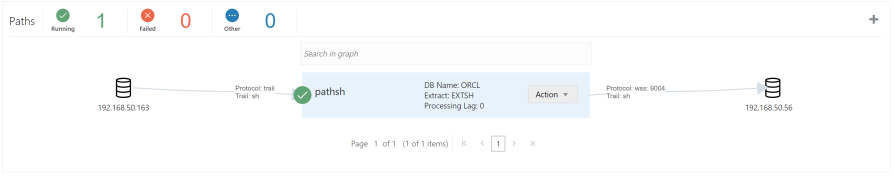No post anterior foi visto como adicionar um extract e um replicat, usando o administration server via browser ou via adminclient.
Agora vejamos como ligar o local trail para o remote trail via distribution server, que faz o papel do Data Pump na Classic Architecture.
Acesse via browser o distribution server com usuário e senha. No meu caso foi via porta 9003 e clique no “+” para adicionar um path:
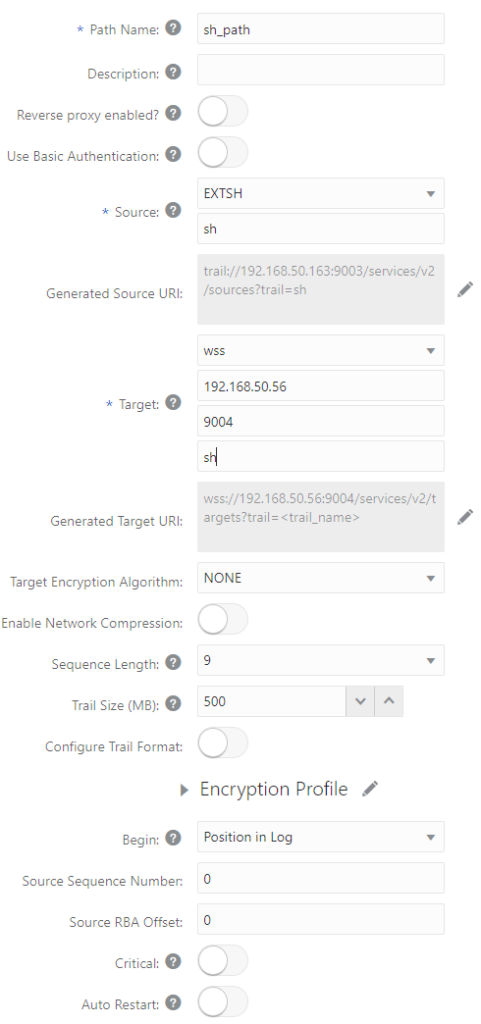
Pronto! Agora que o path foi criado, as transações já estão replicando!
Podemos adicionar também via adminclient:
$ adminclient
Oracle GoldenGate Administration Client for Oracle
Version 19.1.0.0.4 OGGCORE_19.1.0.0.0_PLATFORMS_191017.1054
Copyright (C) 1995, 2019, Oracle and/or its affiliates. All rights reserved.
Linux, x64, 64bit (optimized) on Oct 17 2019 14:43:45
Operating system character set identified as UTF-8.
OGG (not connected) 1> connect https://192.168.50.163:9001 deployment oraclepress as admin
Password for 'admin' at 'https://192.168.50.163:9001':
OGG (https://192.168.50.163:9001 oraclepress) 2> add distpath path1 source trail://192.168.50.163:9003/services/v2/sources?trail=sh TARGET wss://192.168.50.56:9004/services/v2/targets?trail=sh
2024-03-15T11:57:26Z INFO OGG-08511 The path 'path1' has been added.
OGG (https://192.168.50.163:9001 oraclepress) 3> stop distpath path1
2024-03-15T11:57:51Z INFO OGG-08514 The path 'path1' has been started.
OGG (https://192.168.50.163:9001 oraclepress) 4> info distpath path1
Path Name: path1
Status: running
Source URI: trail://192.168.50.163:9003/services/v2/sources?trail=sh
Target URI: wss://192.168.50.56:9004/services/v2/targets?trail=sh
Encryption Profile: LocalWallet
Pronto! Se você for no distribution server via browser verá assim:
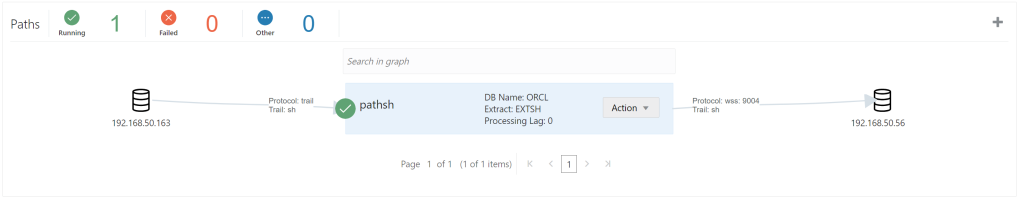
Tudo funcionando e replicando!